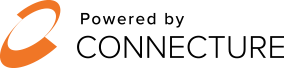Accessibility Statement
We are committed to ensuring that our website is fully accessible to all visitors including those with disabilities. In order to meet or exceed the needs of visitors with disabilities, we developed our site using the requirements set by Section 508 of the Rehabilitation Act (29 U.S.C. 794d), as amended in 1998.
From time to time we will provide links to other Websites, not owned or controlled by us. We do this because we think this information might be of interest or use to you or where, as a member, we can provide you with value added services. While we do our best to ensure your privacy, we cannot be responsible for the privacy practices of other sites. A link to an external Website does not constitute or imply endorsement by us. Additionally, we cannot guarantee the quality or accuracy of information presented on external Websites. We encourage you to review the privacy practices of any Website you visit.
Section 508 was enacted to provide people with disabilities equal access to electronic information and data comparable to those who do not have disabilities.
We have a few suggestions when using this site:
- This site can only be accessed when you have JavaScript enabled. For more information on enabling JavaScript, see the Help section in your browser.
- The site has been developed to be fully functional with or without a mouse. For example, when prompted to select a date on a calendar, you may use your keyboard to key in a date.
- Tooltips can be found throughout the site to provide additional information about questions and content on the site. Tooltips are accessed by hovering the mouse cursor over the tooltip question mark. Avoid issues when using ZOOMTEXT with tooltips by using ZOOMTEXT WEBFINDER. If you do not use a mouse, turn off CSS on your browser to make tooltip messages automatically appear on the page.
After extensive testing, we have found some application and browser compatibility issues as follows:
- When using JAWS with IE11 and interacting with the Language dropdown or the font size link, IE11 may not correclty interpret the JAWS commands. So, the user may not be able to command JAWS to open the Language dropdown or click the font size link.
- For the Language dropdown, some browsers, such as IE9 and Firefox 26, will set the focus to the top after clicking the Language dropdown. Other browser, such as IE11, will keep the focus on the Language dropdown after it is clicked.
- This site uses Google Maps, however, the Google Maps product does not support ALT text for its images. Therefore, the images in the map will not be annotated.
If you cannot access any content or use a feature on this website due to a disability, please let us know via Contact Us.
For more information on Section 508, see https://www.section508.gov